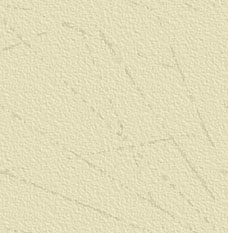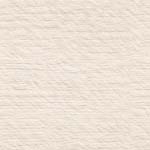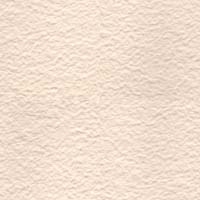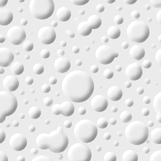If the rectangular block above has a
background image, you probably couldn't read the preceding
paragraph very easily. That is because the background image
had too much contrast and change from dark to light in it.
Therefore the text does not stand out. Avoid such
backgrounds. A good background is like a texture, subtle.
Here is the same paragraph, repeated, against a more
suitable background. Even this one is not very easy to read.
A background image is used behind the text on your
web page. If the image is not large enough to fill
the entire display window, it is "tiled". That is,
the browser repeats the same image over and over
to fill the space. Creating seamless images
that tile well is a special skill, assisted by
special software, and beyond the scope of this course.
For a readable page, you can either have a light background
and dark type, or a dark background and light type. You can
also increase the size and boldness of the font to make
it easier to read when you do not have pure black on white high constrast.
HTML Code
The HTML code used to specify the background for this page
was
<BODY BGCOLOR=#FFFFFF BACKGROUND="wp0039.jpg" TEXT=#000080>
As you may see in the two tables above, some browsers support
specification of a background image for a TABLE, independent of
the background for the entire page. And some browsers do not!
The HTML code used for the table above was:
<TABLE width="70%" background="wp0108.jpg" bgcolor=#ffffff>
The HTML code used to make this text bolder and eaiser to read against
the background was:
<code><b><big>
This means monospaced font such as Courier, Bold stroke, and Bigger size.
Horizontal Backgrounds


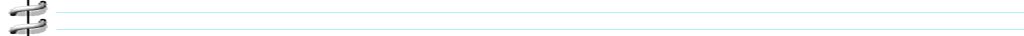


Rectangular Backgrounds