![[home]](lcc.gif)
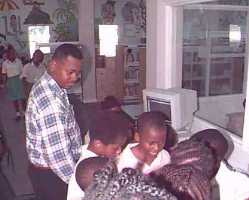 Anguilla Library Computer Club
Anguilla Library Computer Club
Resources
Cut and Paste
In your first Windows lesson you typed a sentence into
a word processor and highlighted a word in bold or italic.
In your first floppy disk lesson you typed an entire
letter, saved it on your diskette and printed it.
Now you will learn to
Save As to make a new copy of a file in a new file name,
Cut and Paste to move some lines of text,
Delete a block of text without pressing Delete 400 times, and
Save to update your changes to the current file name.
Activity: Write A Thank You Letter
We will actually mail this letter, so get it right!
- Insert an available diskette into the A: drive and run
Write, WordPad, or Text Editor Pull down File Menu (Alt-F) and
OPEN the file
c:\lcc\thankyou on your hard drive.
- This is
a general thank you letter that anyone could use, followed
by a list of people who donated computers. Your job is to
customize this letter to represent you
and address it to one of the donors. But first we
need to give the file a new name:
Use SAVE AS from the File Menu (Alt-F)
to save the letter on the
diskette with your name, e.g.
a:\thelma1.
- Modify the letter to have your
name and village, the date, your age, how long you have been in the
club, and your favorite program. The things to modify are in ALL CAPS--make
those changes now, but do not change the text below this line:
------ List of Donors ------
- Now address the letter to one of the computer donors
using Cut and Paste:
- Go down to the
------ List of Donors ------
and find the donor name which is closest to the first letter of
your name. Highlight the name and address lines by swiping with
the Mouse clicked or by depressing the Shift key while moving
your cursor through the lines.
- To move these lines to the top
of the letter, first snip them out by
using CUT from the Edit menu (Alt-E). The lines
should disappear. They are not gone--they are in storage.
- To insert the name/address where indicated in the letter, move the cursor
up and select PASTE from the Edit menu.
- Customize the Dear Mr./Mrs. line by hand. Make any other
personal changes you want for this person, such as "how much I like your
computer", "come back to Anguilla", etc.).
- To finish your letter, you need to delete
the Donor List at the end--it doesn't belong in the
letter that you mail! Highlight the entire
------ List of Donors ------ area at the
end of you file and press the Delete key.
Review your letter for corrections.
- Use SAVE from the File Menu to save your work on the
a:\
diskette under the name you selected above.
- Exit from the word processor, take your diskette to a computer with a printer and print the
letter file. Sign the letter and give it to an instructor to be mailed.
Advanced: pull down the Edit menu. Do you see keystrokes next to
Cut, Copy and Paste? These are shortcut keys. The standard Windows shortcuts
are Control-X for Cut, Control-C for Copy and Control-V for Paste. You enter them
by holding down the CONTROL key while you press X, C or V.
Many common functions in the word processor have shortcut keys,
but you can always use the menus if you forget them.
Optional: improve the appearance of your letter by
selecting a larger font, putting some things in Bold,
underlining certain key words, etc.
![[home]](lcc.gif)
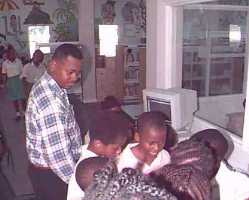 Anguilla Library Computer Club
Anguilla Library Computer Club