![[home]](lcc.gif)
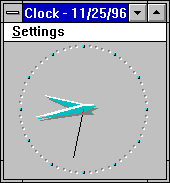
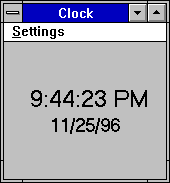 Anguilla Library Computer Club
Anguilla Library Computer Club
Resources
Windows Lesson #2: Taking Control
In Windows Lesson 1 you learned to run programs and
click the mouse. Now you will learn how
the WINDOWS can help you instead of confuse you.
Run the Clock program. In Windows 3.1 from the Program Manager,
type Alt-F for the File Menu, then R for Run. In Windows 95, click
on the Start button on press Ctrl-ESC, then R for Run. Type
clock.exe to search for and run the clock program.
- Menus. Click on the Settings menu item, then switch from Analog clock
(round, with hours, minutes and second hands)
to Digital clock (numbers written out), or vice versa.
There is another way to access menu items, without using the mouse or
removing your hand from the keyboard. Hold down the ALT key and then
the underlined letter from the Settings menu item ("S" in
this case). You should see the Settings menu drop down. Now press A for
a round clock (see that the "A" in Analog is underlined) or D for
a digital clock.
- Dragging a Window.
Point your mouse at the name bar at the top
of the Window. Click the Left right mouse button and hold it
down--while holding it, move the mouse to the left or right.
The clock window should move with it, but stay the same size.
- Minimize and Restore. On Win95, you will see
3 buttons in the upper right corner of your clock window.
The left most is the Minimize thin line.
 Click this button and watch your clock disappear.
You can see the "Clock" on the task bar at the bottom on your
screen. Click on that part of the taskbar and watch your clock reappear.
When you minimize it, the clock is still running, but is not visible on the screen.
On Win3.1, you see only two buttons: a Minimize
Down Arrow and an Up Arrow.
Click this button and watch your clock disappear.
You can see the "Clock" on the task bar at the bottom on your
screen. Click on that part of the taskbar and watch your clock reappear.
When you minimize it, the clock is still running, but is not visible on the screen.
On Win3.1, you see only two buttons: a Minimize
Down Arrow and an Up Arrow.
 Click the Down Arrow and your clock disappears, replaced
by a tiny square "icon" (picture of the
clock) at the bottom of the screen. Click on the icon and your clock reappears.
Click the Down Arrow and your clock disappears, replaced
by a tiny square "icon" (picture of the
clock) at the bottom of the screen. Click on the icon and your clock reappears.
- Maximize and Restore. To the right of the
minimize
button, you will find a Maximize button (a box on
Win95, an up arrow on Win3.1). Click
this button and watch your clock fill the complete screen.
The Maximize button changes into a Restore
button (overlapping small boxes on Win95
 , up and down arrows
on Win3.1
, up and down arrows
on Win3.1  ).
Now Restore the clock to its normal size by pressing
the Restore button.
).
Now Restore the clock to its normal size by pressing
the Restore button.
- Resize. To make your clock bigger, put the
mouse on one of the edges of the window. You should see your cursor change into a Double-Ended Arrow. Now click
the left mouse button and drag the edge of the window left
or right. The size of the window will change.

- The Escape key. Find the ESCAPE key on your
keyboard. Now click on the Settings menu. Instead of
changing your clock, cancel the menu by pressing
Escape.
- Win95 X-kill. Windows 95 has a special X button
in the upper right corner of each window. When you click
this button it kills (exits, terminates, closes) that
window. Warning: the Win95 kill button is in the same
position as the maximize button on Win3.1, so you may
close your programs by mistake.
- Scroll Bars. Extra credit. Which programs have
a scroll bar?
 How do you use it to scroll slowly? To scroll quickly?
How do you use it to scroll slowly? To scroll quickly?
 Click this button and watch your clock disappear.
You can see the "Clock" on the task bar at the bottom on your
screen. Click on that part of the taskbar and watch your clock reappear.
When you minimize it, the clock is still running, but is not visible on the screen.
On Win3.1, you see only two buttons: a Minimize
Down Arrow and an Up Arrow.
Click this button and watch your clock disappear.
You can see the "Clock" on the task bar at the bottom on your
screen. Click on that part of the taskbar and watch your clock reappear.
When you minimize it, the clock is still running, but is not visible on the screen.
On Win3.1, you see only two buttons: a Minimize
Down Arrow and an Up Arrow.
 Click the Down Arrow and your clock disappears, replaced
by a tiny square "icon" (picture of the
clock) at the bottom of the screen. Click on the icon and your clock reappears.
Click the Down Arrow and your clock disappears, replaced
by a tiny square "icon" (picture of the
clock) at the bottom of the screen. Click on the icon and your clock reappears.
 , up and down arrows
on Win3.1
, up and down arrows
on Win3.1  ).
Now Restore the clock to its normal size by pressing
the Restore button.
).
Now Restore the clock to its normal size by pressing
the Restore button.

 How do you use it to scroll slowly? To scroll quickly?
How do you use it to scroll slowly? To scroll quickly?
![[home]](lcc.gif)
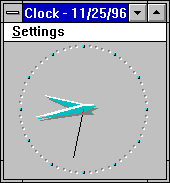
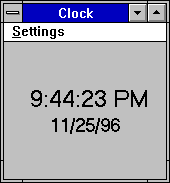 Anguilla Library Computer Club
Anguilla Library Computer Club