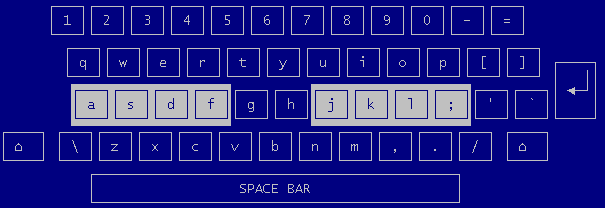
![[home]](lcc.gif)
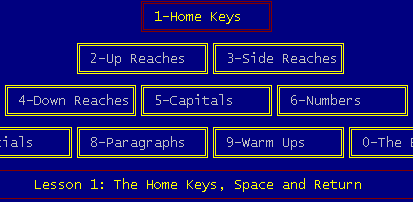 Anguilla Library Computer Club
Anguilla Library Computer ClubProper typing is a basic computer skill. We use a DOS shareware program called Typing Made Easy to teach members typing. Shareware means you may try the program for free before paying for it--the fees are usually very low. Typing Made Easy runs on almost any IBM-compatible PC, uses little disk space and can be downloaded here.
Enter Typing Made Easy from our club menu and work your way through the startup screens until you get to the main menu shown above. If you take over a PC that is in the midst of typing practice, press the F8 key to jump to the main menu. Now type "1" (one) to select lesson 1: Home row, Space Bar, and Return. At the end of this lesson you will be able to:
asdfjkl;
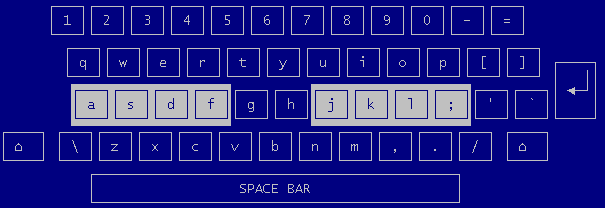
These are the home keys. Always keep your fingers on these keys. Now place your fingers on these 8 keys (with your thumbs above the space bar) and press each key once in turn.
Hints: Your fingers always rest on the home keys. Good posture is important for good typing. Your hands should hover over the keyboard. Remember: F and J--these are the keys that you put your inner two fingers on and they are the only keys with a raised bump that you can feel without looking. Press the Space Bar to continue the lesson.